How to Write a Creative Brief for Product Photography Project
Picture this: you’ve worked hard to create a product you’re proud of, but when it comes to showcasing it through photos, the results fall short. The colors feel off, the mood doesn’t match your brand, and the images just don’t capture the essence of your product. Why? Because the bridge between your vision and the final images—a creative brief—was missing or unclear.
A creative brief is the roadmap for a successful product photoshoot. It communicates your goals, brand story, and creative vision to your photographer or agency. Whether you’re a small business owner new to working with photographers or an experienced brand founder, this guide will help you craft a brief that ensures your final images meet your expectations.
Let’s dive into how to write a comprehensive and actionable creative brief for your next product photography project.
Why a Creative Brief is Essential for Product Photography Projects
A creative brief isn’t just a list of instructions—it’s the foundation of a successful photoshoot. Without one, even skilled photographers might struggle to meet your expectations, leading to wasted time, resources, and frustration.
Here’s why it’s so important:
It Aligns Expectations: Photographers aren’t mind readers. A detailed creative brief ensures they understand your goals, style preferences, and project requirements right from the start.
It Saves Time and Money: Misaligned expectations can lead to costly reshoots or edits. A well-thought-out product photography brief minimizes misunderstandings and streamlines the process.
It Supports Your Brand Identity: Your product photos aren’t standalone assets—they’re part of a larger brand story. Consistency across visuals is key to building trust and recognition with your audience.
It Encourages Creativity: Ironically, structure fosters creativity. When photographers have clear guidelines, they can focus on delivering innovative, high-quality results that align with your vision.
How to Write a Creative Brief for Product Photography Project
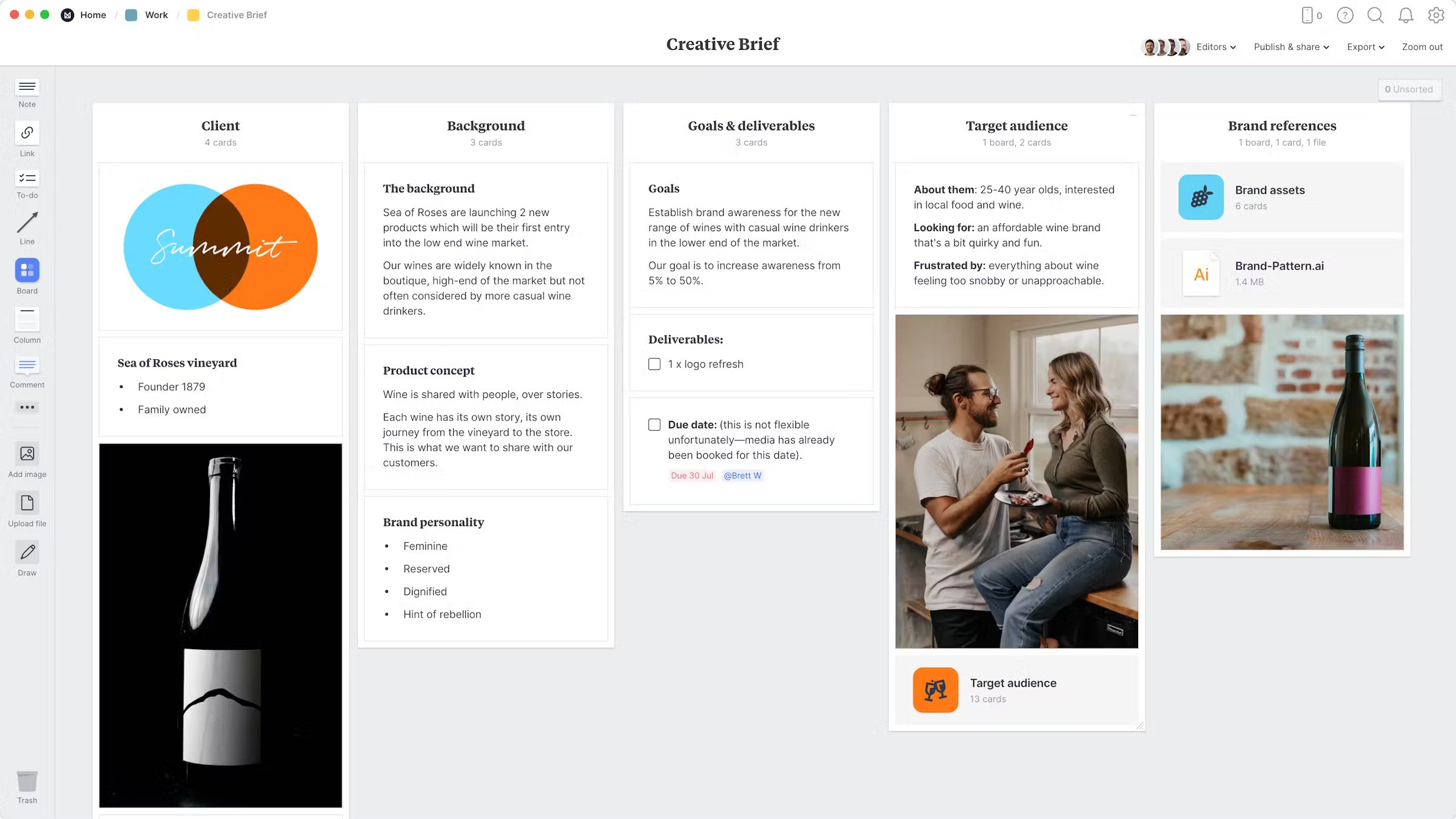
Courtesy of Milanote.com
Writing a creative brief doesn’t have to be intimidating. Think of it as the foundation of your project—a clear outline that sets everyone up for success. Below are actionable steps to help you craft a brief that works for any type of product photography.
1. Define Your Goals
Start by identifying what you need the photos to achieve. Your goals will determine the style, composition, and tone of the images.
What are these photos for?
Consider where the images will be used:
E-commerce: Clean, sharp images on a white background to highlight product details.
Social Media: Creative and engaging visuals designed to stand out in a busy feed.
Print Materials: High-resolution, artistic shots for brochures or posters.
What do you want these photos to achieve?
Are you launching a new product? Building brand awareness? Or focusing on boosting conversions on your website? Each goal influences the style and tone of your photos.
Example: A brand launching a clay mask might want to highlight its detoxifying properties. This could include lifestyle shots of the mask being applied, paired with earthy props like clay bowls or natural fibers.

2. Share Your Brand Story
Help your product photographer understand the bigger picture of your brand. This context ensures your photos align with your overall identity.
What’s your brand personality? Are you bold and innovative, or elegant and timeless? Use descriptive words like “playful,” “luxurious,” or “sustainable” to guide the tone.
Who is your target audience? Share demographic details (age, gender, interests) and key insights about what your audience values in your product.
Example: “Our brand is modern and minimalist, targeting busy professionals who value efficiency and style. The photos should reflect a clean, uncluttered aesthetic.”
3. Provide Visual Inspiration
A mood board is like a visual blueprint. It defines the aesthetic direction and ensures your vision aligns with the photographer’s or creative team’s understanding.
How to Create a Mood Board for Product Photography Project:
Collect Inspiration: Use tools like Pinterest, Canva, or Milanote to gather examples of product photos, lighting styles, props, and colors you like.
Organize by Category: Group images into categories such as “backgrounds,” “lighting,” “angles,” or “props.”
Annotate with Notes: Explain what you like about each image, such as “I love the soft shadows here” or “This composition feels dynamic and modern.”
Example for an Anti-Aging Serum Campaign:
For a product focused on hydration and renewal, your mood board might feature:
Neutral-toned backgrounds with soft gradients.
Props like dewy flowers, citrus slices, or minimal ceramics.
Lighting that mimics golden hour with natural, warm highlights.
A balance between sharp product focus and soft, blurred props in the foreground.
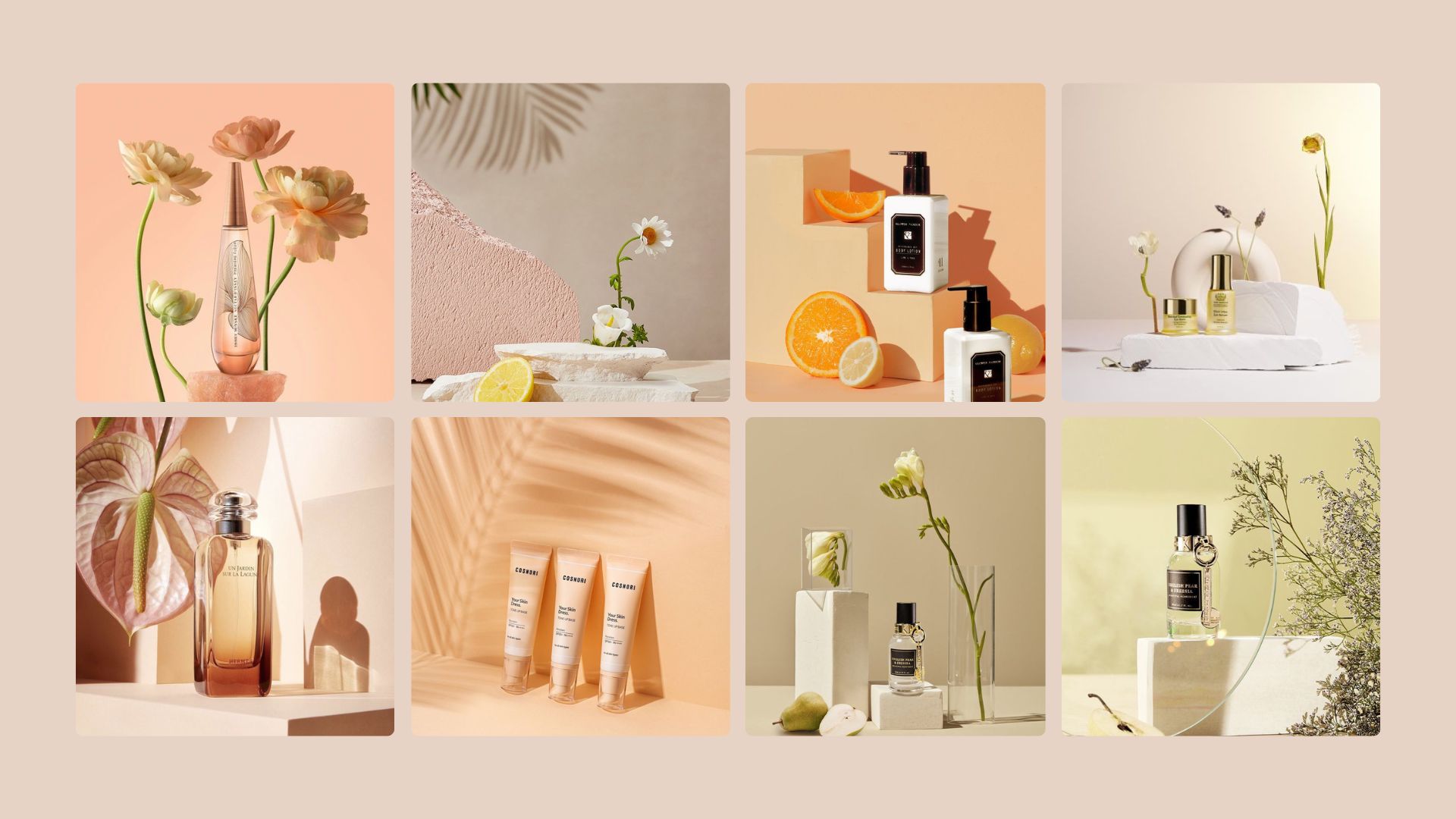
4. Outline a Shot List
A shot list is the backbone of your photoshoot. It ensures no critical images are overlooked and keeps the shoot organized.
What to Include in Your Shot List:
Essential Angles: Front, back, side, and top views for e-commerce listings.
Detail Shots: Close-ups of unique features, textures, or packaging elements.
Lifestyle Images: Photos that show the product in use or in a relatable setting.
Group Shots: For product bundles or collections, specify arrangements that highlight the set.
Example: For a coffee brand, your shot list might include:
A flat-lay image of coffee beans, a cup, and the packaging.
A lifestyle image of someone enjoying coffee at a cozy table.
A close-up of the packaging label.

5. Specify Technical Requirements
Product photographers need clear technical details to ensure your photos meet practical requirements.
Details to Include:
Image Dimensions: Provide specific sizes based on where the photos will be used (e.g., 1080x1080px for Instagram, 2000x2000px for e-commerce).
File Formats: Specify whether you need JPEGs, PNGs, or RAW files.
Background Preferences: Should the images have plain white, colored, or styled backgrounds?
Editing and Retouching Needs: Outline whether you need blemishes removed, colors enhanced, or specific effects applied.
Example: “We need high-resolution images (300 DPI) for print and web-optimized versions for e-commerce (72 DPI). All e-commerce shots should have a pure white background.”
Common Mistakes to Avoid
Even with the best intentions, it’s easy to make mistakes when crafting a creative brief. Here’s what to watch out for:
Vague Descriptions: Saying “make it look nice” doesn’t provide actionable guidance. Be specific about the style and elements you want.
Skipping Visual References: Without visual examples, it’s harder for photographers to align with your vision.
Overloading the Brief: Including unnecessary details can overwhelm the photographer. Focus on what’s essential.
Tools to Simplify the Process
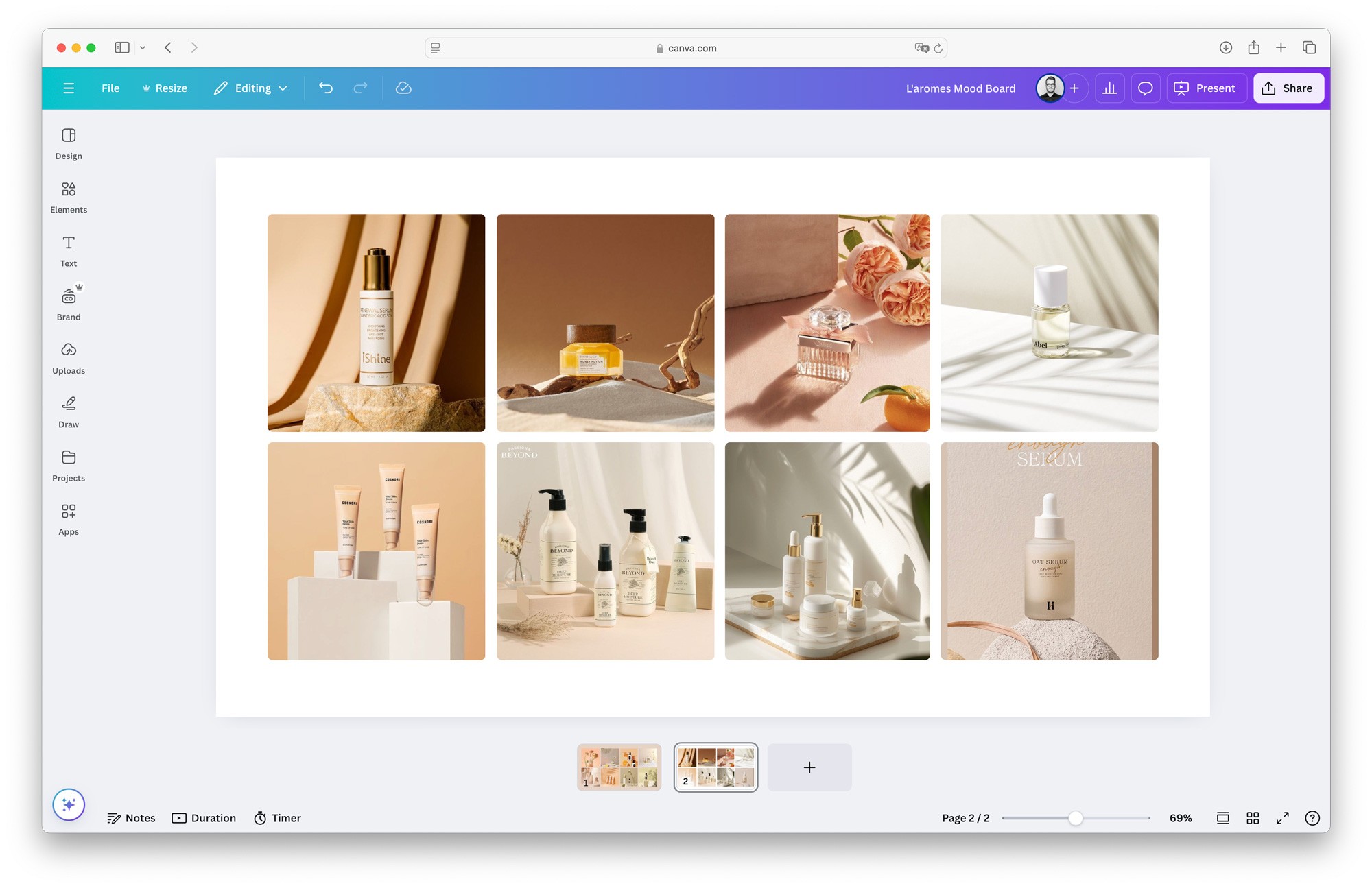
Creating a creative brief doesn’t have to be overwhelming. These tools can help streamline the process:
Google Docs: For writing and sharing the brief with your team or photographer.
Milanote: Ideal for organizing visual references and mood boards.
Canva: Perfect for designing polished mood boards and layouts.
Notion: A versatile tool for managing project details and collaborating with your team.
To Sum Up
A creative brief is more than a document—it’s the foundation of a successful product photoshoot. It ensures your vision is clearly communicated, aligns your product photographer with your goals, and sets the stage for visuals that truly represent your brand.
Investing time in crafting a detailed product photography brief doesn’t just make the photographer’s job easier; it also guarantees that your final product photos tell the story you want to share with your audience.
Ready to take your product photography to the next level? At WOWCONTLY, we specialize in creating captivating visuals for brands across industries. Let’s work together to bring your vision to life—one perfectly crafted image at a time. 😊
Online Strategies for Growing Skincare & Beauty Brands Online
Each week, we create and share original content on growing skincare, beauty, and wellness brands online. Subscribe to our newsletter to stay updated with the latest insights. No spam—ever.

